|
|
Post by Brad Gill on Jun 20, 2013 22:06:15 GMT
Here is a step by step guide to uploading photos to a forum using the free site Photobucket.com. PhotoBucket is used all over the world for storing photos online and is 100% secure and safe First off you need to create a acount with photobucket

Once you have created a acount using your email addreass you can begin to upload your images you wish to post onto the capitalcruise forum. Simply click the Upload buttom found at the center of the page 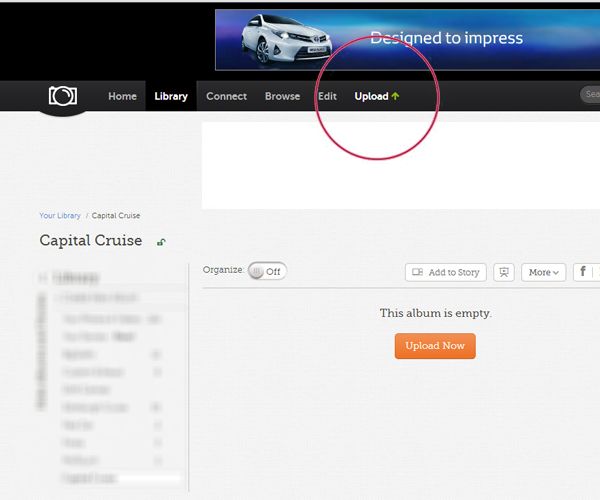 Once uploaded you will see a preview off all the images you have uploaded to Photobucket. When you hover your mouse curser over a image a little gear will appear. When clicked a drop down menu will appear. Clicking the ( Get Links ...) will bring you to a pop up window. 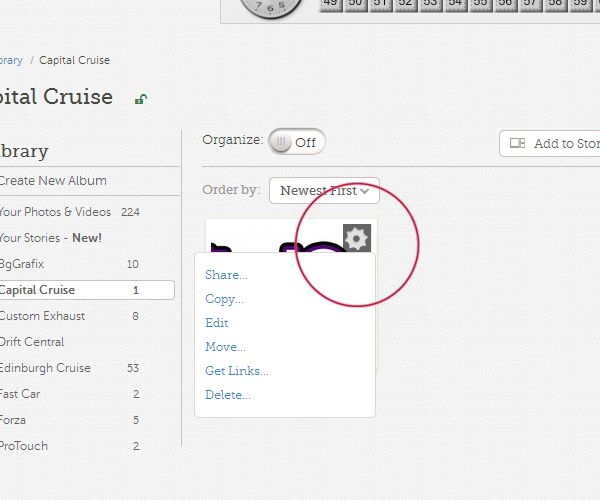 From the pop up window you want to click the (Direct ) Code which will copy the image code automatically for you. 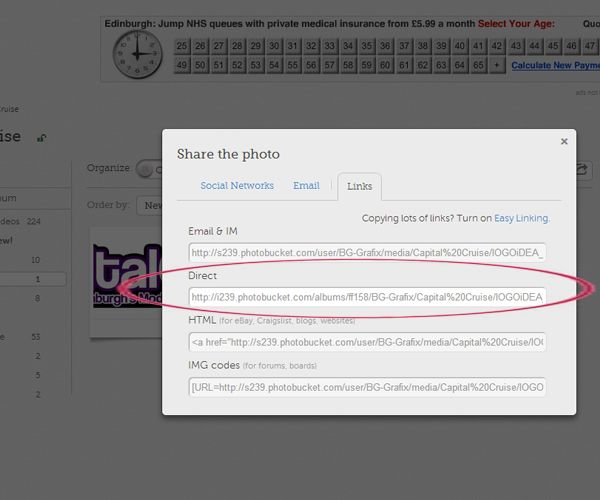 Once you have copied the Direct Link Code. You want to click the picture icon found at the top of the post / thread you are typing. 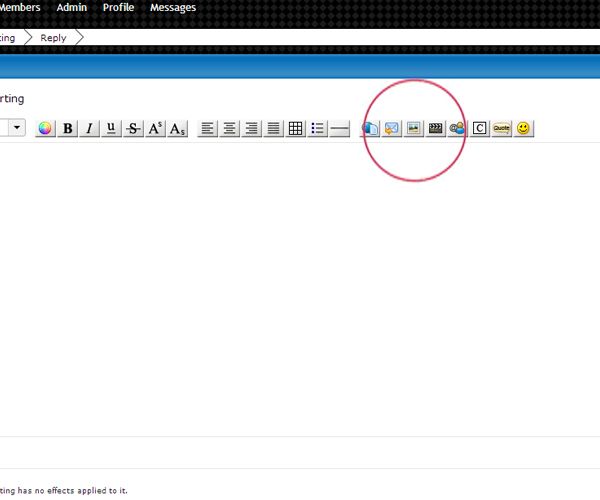 A pop up window will appear. Simply Paste the image code to (Image URL: ) Then click ( Insert Image) 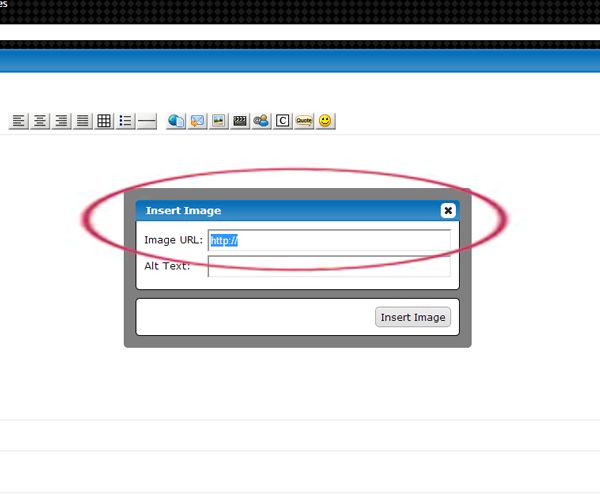 Thats it!. You have now uploaded a image to our forum. Any questions please feel free to ask. Happy Posting ! |
|